Examples
Iframe Example
Shark
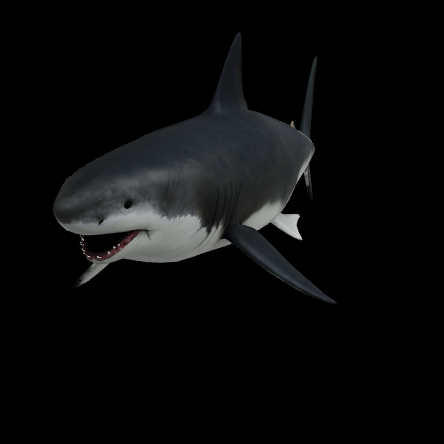
Iframe Example
Medieval town
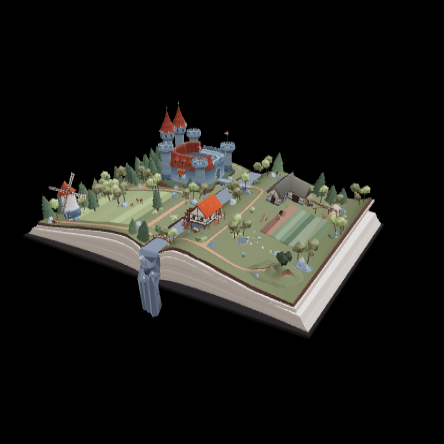
Iframe Example
Money bag

Main Features
Easy Integration
Effortlessly integrate 3D models into websites with NO CODING (just copy paste an iframe), simplifying the addition of dynamic and interactive 3D content.
Interactive 3D Experiences
Enhance user engagement through intuitive interactions with 3D models, such as animations, rotation, zooming, and panning.
Iframe integration
All models will be seamlessly integrated into your website via an iframe, enhancing both security and usability.
Easy configurable
This app includes a versatile configurator that allows you to adjust the position of 3D models, play animations, zoom in or out, and even set your models to auto-rotate for a dynamic viewing experience. You can view the configurator in the Account Page.
Simple and Affordable Pricing
$5
1 Credit
Get now package to implement your 3D Model
Package compatible with any app that has IFrame support
Use with Unlimited Projects
Commercial Use
$11
3 Credit
Get now package to implement your 3D Model
Package compatible with any app that has IFrame support
Use with Unlimited Projects
Commercial Use
Email Support
$50
25 Credit
Get now package to implement your 3D Model
Package compatible with any app that has IFrame support
Use with Unlimited Projects
Commercial Use
Premium Email Support

How to use Effortless3D to add 3D models to your website
Learn to enhance your website with dynamic 3D models using Effortless3D. This guide offers concise steps to integrate, customize, and optimize 3D visuals for improved user engagement.
By Cosmin Mihalache
CEO
Date
2024

Using ThreeJs to render 3D models on the web with Effortless3D
Discover how to render 3D models on your website with Three.js. This guide provides straightforward instructions for implementing and customizing 3D visuals using this powerful JavaScript library.
By Cosmin Mihalache
CEO
Date
2024

Better Visualization and Product Display with 3D
Enhance your product displays and visualizations by incorporating 3D technology. This guide explores effective strategies for using 3D models to attract and engage customers more effectively
By Cosmin Mihalache
CEO
Date
2024
Need Help? Open a Ticket
Subscribe to receive future updates
No spam guaranteed, So please don’t send any spam mail.